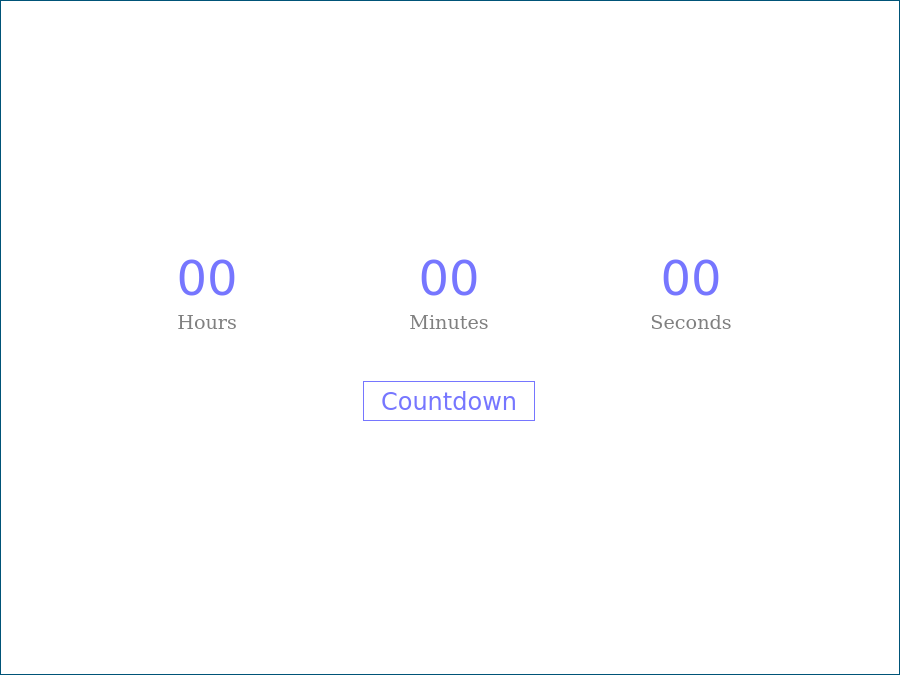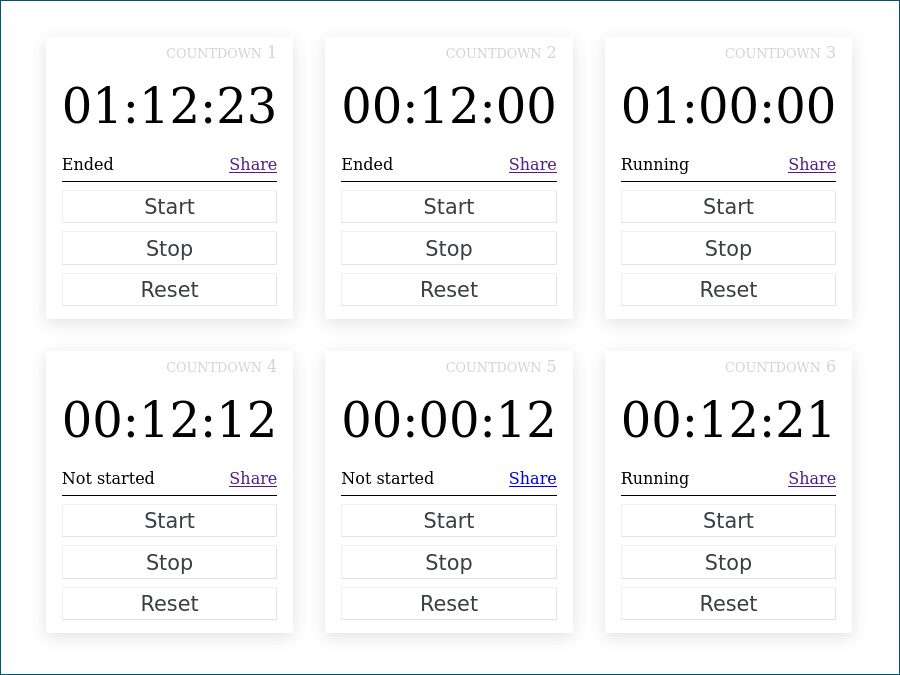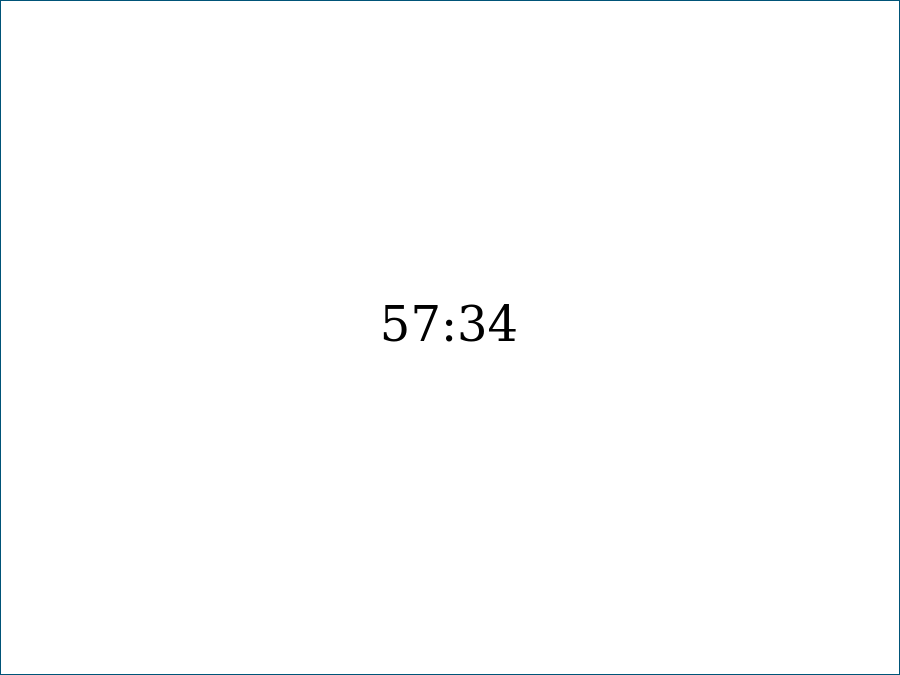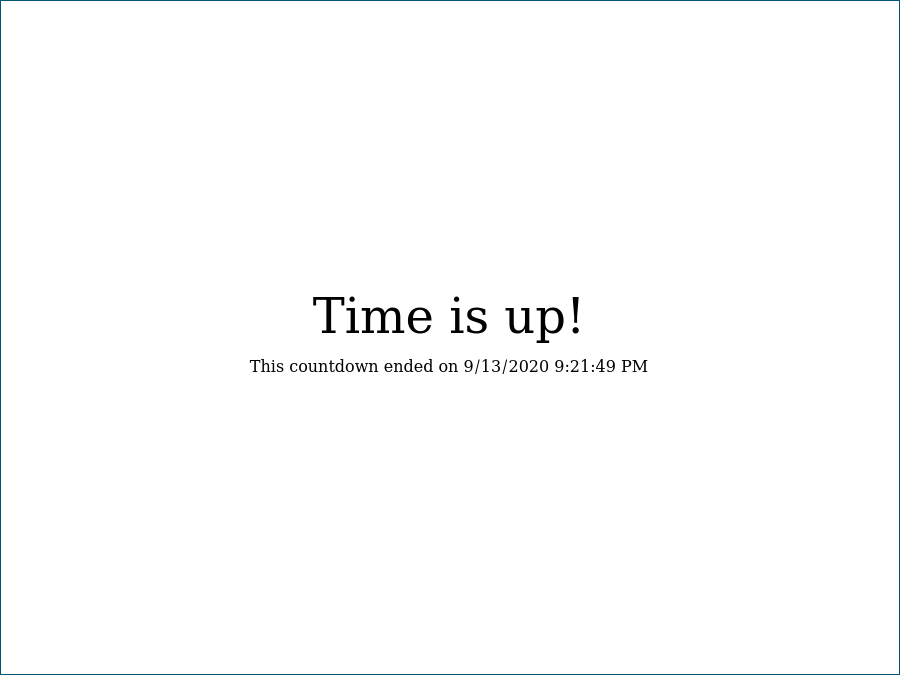| countdown | ||
| css | ||
| js | ||
| screens | ||
| static | ||
| templates | ||
| worldclock | ||
| .drone.yml | ||
| .gitignore | ||
| Dockerfile | ||
| entrypoint.sh | ||
| LICENSE | ||
| netclock.py | ||
| package-lock.json | ||
| package.json | ||
| Pipfile | ||
| Pipfile.lock | ||
| querysheet.http | ||
| README.md | ||
| views.py | ||
| webpack.common.js | ||
| webpack.dev.js | ||
| webpack.prod.js | ||
Netclock is a collection of modules circling around time and shared clocks.
Getting started
The easiest way to get started with netclock is to start the docker image with
docker run --rm -p5000:5000 arminfriedl/netclock
Then visit http://localhost:5000/countdown.
Alternatively, you can build directly from source. You need:
- python3, pip and pipenv
- node and npm
- redis
Start your redis server, then clone the git repository and cd into it. Run
npm run build # or publish for a production build
pipenv install
export FLASK_APP=netclock.py
export FLASK_APP=development # or production
pipenv run flask
Then visit http://localhost:5000/countdown.
Countdown
The countdown module allows you to create shared countdowns that are synchronized with a central server. After creating a countdown you can share a countdown link to get a shared view of the time left until it reaches zero. A running version can also be found on https://netclock.friedl.net/countdown (please don't abuse it or I'll have to restrict access).
Here are some impressions:
Create a countdown:
Manage all your countdowns:
View a countdown (can be shared and is synchronized between all viewers):
Roadmap
The current roadmap contains:
- A worldclock with conversion between different time zones
- A synchronized, timezone-aware clock
- More customization options and skinning for users
- Security improvements (it's only clocks but still)
- Pre-made clock configurations for e.g. time-boxing in scrum
- Native clients
Contributing
While netclock is still in incubator phase (i.e. before version 1.0) its main repository is hosted on https://git.friedl.net/incubator/netclock with a mirror on https://github.com/arminfriedl/netclock. With the first stable release it will most likely move to GitHub as its main repository.
If you want to contribute, you can either issue a pull request on its Github mirror (will be cherry picked into the main repository) or send patches to dev[at]friedl[dot]net.
If you are interested in long-term contributions you can also drop me a mail for an account on https://git.friedl.net.